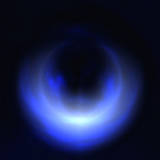If so, feel free to post your pictures here. I draw, but I don't really feel like posting anything now. If you don't know how to post one of your pictures on these forums, i'll explain below...
Picture Posting Process (PPP)
Step 1- Draw a picture.
Step 2- Scan the picture with a scanner or take a picture of it using a digital camera.
Step 3- Edit the picture, crop it, add text... (can skip this step)
Step 4- Save your picture to your computer.
Step 5- Go to www.photobucket.com or simmilar site, then upload your picture.
Step 5- Go to your picture album, or whereever you can view your picture off the site, and right click it. Scroll down the menu to properties and click. Then go to where it says "[URL] Adress". Copy the text.
Step 6- Post your picture here using the html (button that says Image on the toolbar above the post you are writing).
Step 7- Admire your picture! It is now globaly available!